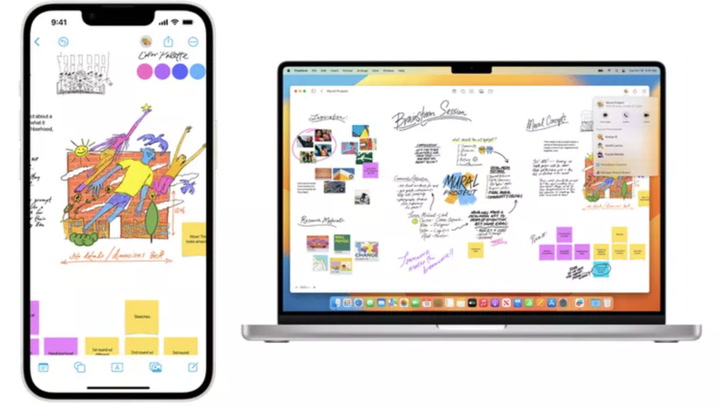Summary
Introduction to Freeform
Apple has launched a new tool that can help you plan your travels — and it all starts as a blank canvas. Launched on Dec. 13, 2022, alongside the latest iOS update, the Freeform app serves as an infinite whiteboard that allows users to curate content from various sources, including websites, photos, videos, and files.
Essentially, it acts as a digital travel inspiration board, making it an ideal vacation mood board for any traveler.
:max_bytes(150000):strip_icc():format(webp)/TAL-apple-app-freeform-phone-macbook-APPLEFREEFORM1222-086c79a226264205b308db85bbd2a31a.jpg)
Key Features of Freeform
The boards created within Freeform reside in iCloud, allowing you to access them from any device whenever inspiration strikes. Furthermore, collaboration is made effortless as multiple users can share and work together on the same board, making it a dynamic work-in-progress for planning your dream getaway with travel companions.
- Stay organized: Create pros and cons lists for accommodation options.
- Visualize itineraries: Use sticky notes to outline daily plans.
- Gather restaurant recommendations: Share links and choose based on peer reviews.
:max_bytes(150000):strip_icc():format(webp)/TAL-apple-app-freeform-ipad-APPLEFREEFORM1222-a2de9592cecb49479747a4d6d37b535b.jpg)
Functionality for Travelers
Upon opening Freeform, users are greeted with a massive blank canvas. The top menu features intuitive icons that facilitate a creative flow. The first icon is Stickies, which can be color-coded and organized with alignment guides. Next are shapes, providing a library of over 700 graphics ranging from globes to landmarks like Rome’s Colosseum and New York City’s Statue of Liberty.
Additionally, essential features include:
- Text boxes for note-taking.
- Easy insertion of photos, videos, and web links.
- File uploads, such as PDFs of restaurant menus or tour itineraries.
On iPad, the experience becomes even more interactive, as users can draw and write directly onto the boards using an Apple Pencil. This capability transforms your planning process into a tactile journey, similar to creating a digital scrapbook. Moreover, files from Apple’s Notes and Reminders apps can be easily integrated into your designs.
Additional Uses for Freeform
The versatility of Freeform extends beyond travel planning. Users can employ this tool for a variety of projects, whether it’s outlining workflows for professional tasks, brainstorming creative ideas for projects, or even enjoying games with friends remotely.
Conclusion
“Freeform opens up endless possibilities for iPhone, iPad, and Mac users to visually collaborate,” said Bob Borchers, Apple’s vice president of worldwide product marketing. “With an infinite canvas, support for a wide range of file uploads, and collaboration capabilities, Freeform creates a shared brainstorming space users can take anywhere.”
As the first app Apple has released in years, the company is excited to see how users will embrace and utilize this creative tool, particularly in their travel endeavors. The core purpose of the app is encapsulated in its tagline: “Bring your ideas to life.”
Freeform is available for free to iPhone users on iOS 16.2, iPad users on 16.2, and Mac users on Ventura MacOS Venture 13.1.